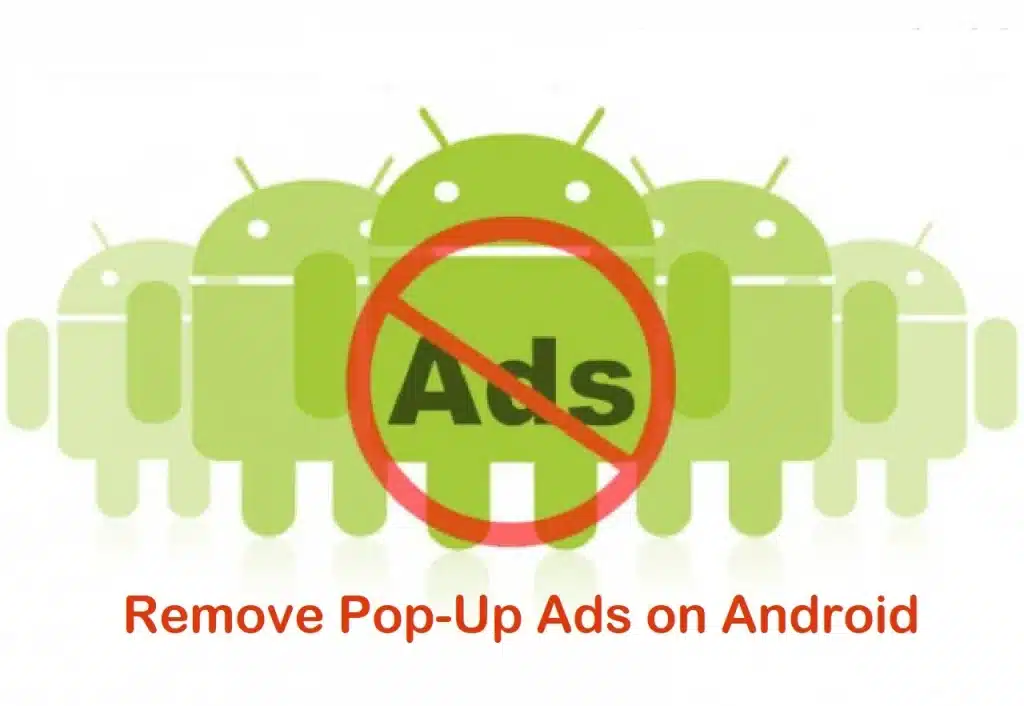YouTube on mobile now serves as a second connected TV screen. We just open YouTube on Smart TV or Android TV, and all the difficult actions on the TV, such as Likes, comments, subtitles, etc., are now undertaken by the mobile / tablet. Check out Google’s new feature on YouTube that changes everything we’ve known so far on the platform.
The new Feature of YouTube
It is a fact that TV remote controls are clumsy, and we cannot easily use them to interact with YouTube on Smart TV or TV Box / Android TV. In general, it is very difficult or even impossible to read descriptions, type comments, like, but also share any video we like on YouTube that we watch on TV.
So, Google is launching the new Connect feature that connects the mobile phone more closely to our TV, allowing us to easily do all the things we are used to. Works on Android and iOS devices, and therefore covers tablets.
Read Also: How to Connect Your iPhone Screen to Smart TV
Specifically, instead of tapping the mobile icon to connect to the TV, YouTube now offers a new interactive and automatic way to connect the two devices. For now, we will see the previous feature which did about the same useful job, but only when playing a video we like on the TV starts, and with Wi-Fi and related broadcast protocols enabled.
As the new Connect feature appeared on 1st June, very soon the mobile and the TV will not even need to be on the wireless network. Sync will not be done through the two devices, but directly through YouTube itself. This way, we no longer have to worry about whether our TV supports Cast, or gets involved with unnecessary or boring actions, passwords, etc.
So, if we do not already know, when we start videos on TV, we can already write comments with our mobile phone, activate the appearance of subtitles on TV with one touch, and generally interact in the same easy way that we know well with the PC mouse and keyboard on YouTube.
- Of course, we can always take advantage of the remote control or voice search that has been available for quite some time, by clicking on the relevant transmission icon at the top.
- It is worth noting how this feature also worked on YouTube Vanced, but the initial connection had to be done manually by clicking on the relevant icon.
- By the way, at this point, we should mention that the latest YouTube update with version 17.20.37 does not affect Vanced at all, and the withdrawn app remains intact on the mobile.
- Therefore, if we already have it installed, we can interact through this application in almost the same way, until later.
Activation and Automatic Connection:
To activate, it is enough for YouTube on the TV and the Android / iOS app to be connected to the same account. Then, the mobile connection will be made automatically when the videos start on our TV.
- So, as soon as we sit on our couch and start YouTube on TV, we open the mobile application at the same time. Immediately, a pop-up window will appear asking us if we want to connect to our TV.
- Once you press “Connect”, the mobile / tablet will be permanently synchronized with YouTube on TV. Of course, these features also working with TV Box / Android TV since we had preferred these devices. We can interact even more easily and quickly, directly from our mobile.
Once the new feature is updated, the initial connection button will be blue once and for all, and as mentioned, the two devices will not even need to be connected to the wireless network.
In addition, a notification will appear on the TV, and the mobile connection will not be automatically connected only when the video we like on the TV starts playing, as we can do now, but right from the start when we turn on the TV on YouTube.
Note: As with everything related to Google, the new feature will be available gradually. It is not clear if we will need to receive an update for the YouTube app on mobile, or if everything will be done through the company’s server, but regardless, we will soon have this new feature.
Is the new YouTube feature useful on TV?
If you have any questions, you can write to us in the comments section. Otherwise, if you want to share your opinion on the subject, you can write us in the comments in the relevant post of the article on our Facebook, Twitter, and LinkedIn pages.