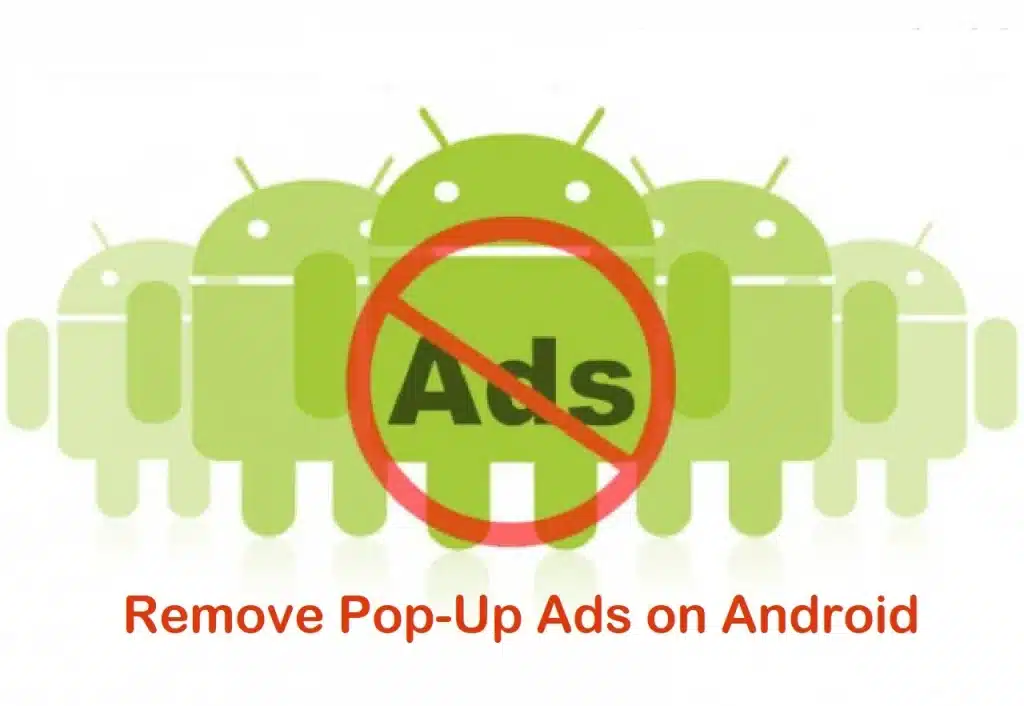Pop-ups are the most intrusive type of advertising. And if on a desktop computer or laptop they simply cause irritation, then on a mobile device such ads are potentially dangerous and can serve as a source of unwanted software on your device. In addition, these ads slow down your browsing speed and consume precious megabytes of your data plan.
Luckily for Android users, getting rid of these ads is not difficult at all. I will tell you about three simple ways that will solve your problem. These methods will work on both Android phones and tablets.
The simplest is to disable pop-ups in the browser. If this is not enough for you, you can use a free proxy server that will not let any ads into your Smartphone.
The Main Ways to Block Ads on Android
Usually, special applications are used to block advertising content. They have a different principles of operation and interface, but the goal is common – to protect the user from annoying ads. For effective operation of some of them, you will need to get root rights to use your Smartphone or tablet.
You might like also: How to Clear Application Cache on Android
Getting Root Rights on an Android Smartphone or Tablet
On a newly purchased phone, user rights are limited by default, and some operations are not available to him. To get maximum use of the phone and access system files, you need to open Root rights. This will allow you to download and install content that requires full access to the system or remove software that is not used but takes up a certain place in the device’s memory. If ads pop up on the phone, you also need to get Root-rights before removing them. They will be required for the correct operation of a number of programs that block annoying banners or videos.
It must be remembered that using a phone with completely open access to system files should be done with great care. Inexperienced users with incorrect actions can harm their devices.
There are two ways to get Root rights on the phone: through special software on the smartphone itself or using software installed on the PC. The first type of utilities includes ROOTKHP Pro, Root Wizard, SuperOneClick, etc. Programs of the second type – 360 Root, Root Zhushou, KingRoot, etc.
Warning: It must be remember that after opening Root-rights, the equipment loses its warranty.
360Root
360Root is one of the popular rooting utilities that install directly on your phone or tablet. This is a very effective application that is suitable for more than nine thousand devices. To use the software, you need to download it and save it to your smartphone’s memory, then install and run it.
When the utility loads, you need to click on the only active button, and then click “Root”. The procedure for obtaining Root rights takes some time, after which the device will reboot and be ready to work with extended rights.
Most Popular Ads Blocking Apps
Until a better ad blocker is created, we have to work with what we have at the moment. If you follow the steps on our site, you will be presented with the best, most popular and most downloaded free online ad blocker to suit your browser! Don’t wait any longer and start your journey in the ad-free world of the Internet.
1. AdBlock Plus
AdBlock Plus is a utility for blocking advertising content in games, programs and a web browser. The app is very efficient and easy to use. After installation, the program independently checks the system language and selects the optimal subscription to block ads in the selected range. To enable filtering, you need to move the slider opposite the button of the same name to the right.
By default, AdBlock Plus leaves some of the non-intrusive ads. To block all content of this type, you need to check the corresponding line.
2. AdGuard
The application will reliably protect the user from advertising of various types, and will also save traffic by blocking unwanted content. The utility provides a wide range of settings, allowing you to customize the filtering.
AdGuard is available for download in a free version that can be upgraded to a paid premium version with a number of additional features.
The application works without root rights, so it is very easy to install and use it.
3. AdAway
The peculiarity of this program is that it blocks advertising files at the stage of their download, thereby saving network traffic. Root rights are required to work effectively.
You need to download the program and install it, then run it and grant access to Root rights. Next, you need to turn on the lock and restart the smartphone.
4. Adfree
A free utility for Android platforms that allows you to block advertising content in a web browser and other applications. To use the program effectively, you need to install Root-rights on the phone.
AdFree allows you to create black-and-white lists, as well as save traffic by blocking ads.
5. NetGuard
A free firewall that works without enabling Root rights. One of the main functions of the program is traffic blocking. The utility creates a VPN connection and through it examines and analyzes incoming data in detail, skipping or blocking unwanted content in accordance with the user’s settings. This app is freely distributed and has an intuitive interface.
Ad blocking is effective only in browsers, for applications it is better to choose another program.
Final Words
We can only dream of an ad blocker that will protect us from all the ads on the Internet. Why? Because today, companies like Google and Facebook are finding new ways to bypass blocking and serve fresh and annoying ads that you don’t need. They are deployed on various entertainment, social and tech platforms in order to lure as many inattentive Internet users as possible into their closed ecosystem of personalized advertising and product placement. In addition, they steal content from the Internet’s greatest minds and reuse it for their own ends. The number of search engine results with 0 clicks is growing, as well as their advertisements. But don’t worry! Our pre-tested ad blockers will block AdWords, commercial YouTube videos, posts,